There’s an ugly side to local search engine optimization through Google Business Profile (formerly Google My Business). A major flaw in how the accounts work can compromise a brand’s reputation. Most organizations aren’t aware of the issue until it affects them. By then, it’s a complicated mess to resolve (if you’re lucky enough to settle the matter).
So, what’s this 5-alarm fire raging over on the Google Business Profile platform?
Well, did you know that anyone can create an account for your business, even if they don’t work there or have any affiliation with it? Worse yet, that same person can then run the account, posting anything they’d like about your brand.
Scary, innit?
If this is news to you then brace yourselves for the ugly truth as we expose this potential nightmare and offer tips on what to do if your organization becomes an unwitting victim.
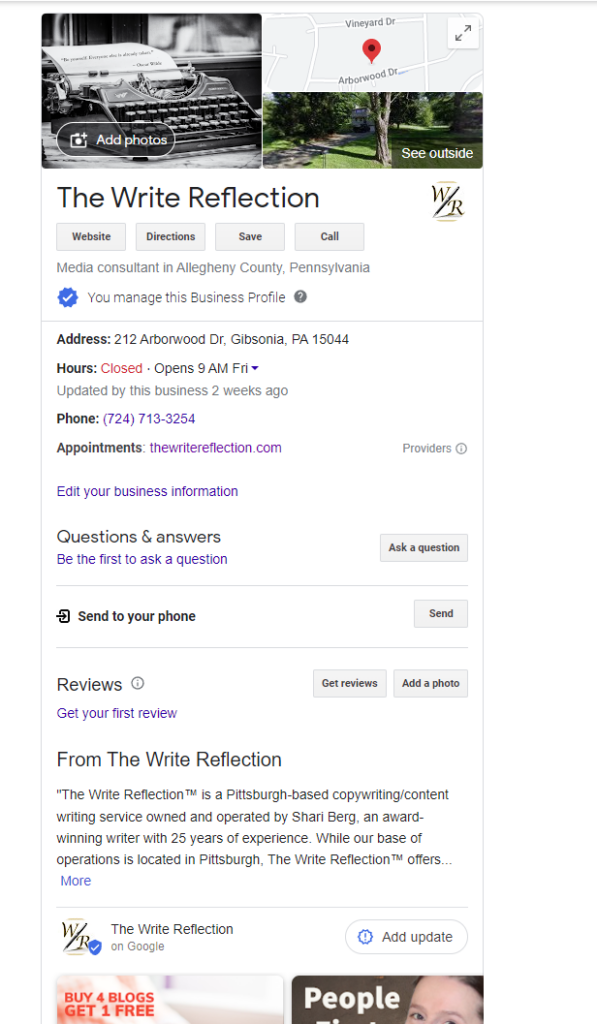
What is Google Business Profile?
Google Business Profile is a free tool provided by search engine giant Google. It allows businesses to manage their online presence through Google, which includes how prospective customers find them through another popular Google service called Google Maps.
By creating and verifying a business listing, you can update your information—address, hours of operation, phone number, website—and post other information like updates and photos. Customers can review your products or services and you can respond to those reviews.
Google Business Profile guarantees your brand gets found during a Google search when industry-relevant keywords are used for your products or services. The listing appears in the top right of the search engine page, helping your organization become front and center for searchers.
Why do organizations need a Google Business Profile account?
Brick-and-mortar businesses and other organizations that want to boost their local visibility on search engines rely on Google Business Profile to get found online. At least, that’s the trick if someone is using Google to search for a product or service your company provides. Rival search engines like Bing and Yahoo don’t bring up Google Business Profile accounts (imagine that!).
Some of the benefits of creating and managing a Google Business Profile account for your brand include:
- Accurate business information. You can update your listing with your correct contact information, including address, hours of operation, phone number, and website.
- Customer engagement. You can post updates, offers, and other information about your business that encourages customers to engage with your brand. Responding to positive—and negative—reviews can help your customers feel heard and valued.
- Increased visibility. Creating or verifying a listing improves an organization’s visibility on Google Search and Maps, making it easier for customers to find you and do business with you.
- Insights and analytics. Part of the features include insights and analytics about how customers engage with your listing. Reviewing these statistics lets you know how to improve your online presence to boost customer engagement.
Who can create a Google Business Profile account for your brand?
Before you can get the full benefits of an account, you must either create one or take control of one already created by another person. Herein lies the rub. You might go through the steps to create an account, only to find out someone has already established one for your business.
This recently happened with two of The Write Reflection’s clients. Navigating through this unfortunate situation felt like being trapped in the 9th circle of hell from Dante’s Inferno.
If you’re lucky, it was one of Google’s bots that created the listing. Sometimes they do that because they think they’re being helpful little AIs. They come across your website or social media while crawling the web and discover your information. A quick scan shows you don’t already have a listing, so they create one for you.
That’s the best-case scenario because it’s easier to claim the listing and control it. You’ll know if this is the case if you see a “Claim This Business” option on the account.
However, sometimes a direct competitor or disgruntled former employee or customer can create a listing in your business’s name. When that happens, buckle up because you’re in for a bumpy ride.

Navigating the 9th circle of Google Business Profile hell
What can you do if you discover someone created a listing for your business and Google denies you access to it? Contacting Google Help directly is highly recommended. You must speak to a real person at Google. Otherwise, you’ll find yourself banging your head off your desk in frustration.
Here are two scenarios The Write Reflection’s clients recently encountered with GMB and how we resolved the issue.
Scenario #1: Someone has created a listing in your name.
Let’s take the worst-case scenario. A former employee who involuntarily left your company decides the best way to get some sweet revenge is to create a listing and populate it with disinformation. To make matters worse, they convince a few of their friends to get onto the listing and create horrible reviews of your products or services.
When Joe Schmo starts typing in an industry-relevant keyword for your brand, the listing is the first thing they see. It doesn’t exactly leave a glowing impression of your business, so they keep scrolling until they find a competitor instead.
This was the case for one of our clients who depends on local SEO to find new customers for his business. The listing came up, but it was filled with incorrect information. So, searchers moved on to one of the three other businesses in the area that provide the same services. Our client was hemorrhaging new leads and needed to stop the bleeding.
The solution
We first tried to request access and verify our client as the authorized representative for the account. Google had us jump through several hoops for verification and finally granted us access. However, the victory was short-lived, because, within a few minutes of authorizing our control, Google suspended the listing without further explanation.
As a final resort, we contacted Google Help directly. A detailed explanation of the situation, plus proving our client was the legitimate business owner, finally did the trick. Google reversed its suspension and handed over full control. Problem solved.
Scenario #2: Someone has hijacked control of your account.
Sorry to be the bearer of bad news but there’s something even worse than having an unaffiliated person create a listing in your business’s name. It’s possible to hijack an account simply by asking Google for permission (and hoping the authorized person doesn’t intervene in time to cancel the request).
All someone must do is go to an existing listing and request Google add them as an authorized manager. There’s a handy feature to make this super easy, which only encourages nefarious actors to engage in this kind of behavior.
Once you request access, Google emails the legitimate account manager on record. Here’s where it can go downhill quickly. You only have 3 days to respond to that email to refute the access request. If you don’t see the email in time, Google assumes your non-response is an A-OK sign and hands over the keys to the kingdom.
The solution
We had a local business come to us for assistance in this situation. The first thing we did was request access. However, the hijacker denied our request so Google wouldn’t let us in.
Because the information posted to the account damaged our client’s reputation, we contacted Google directly and explained the situation.
Once again, we jumped through hoops to verify our client was the legitimate owner of the business. Google removed the other individual from the account and authorized our access.
What are some other hidden issues with Google Business Profile?
Unauthorized access to your account is just one issue you can experience with Google Business Profile. Failing to keep your listing updated can prevent customers from finding your brick-and-mortar location or contacting you.
If you have a phone number, address, or website change, update that information on your listing immediately. Consumers get frustrated quickly when they can’t find you to do business with you. They’ll move on to a competitor who cares enough to keep their online information accurate.
Another potential landmine is negative reviews and low ratings. Sometimes competitors and former employees get onto listings and cause problems by leaving negative feedback. Failure to monitor and respond to this issue can harm your brand’s reputation.
Regularly check your account for new reviews. Respond to positive and negative reviews promptly. Consistently managing your listing shows prospective customers you take customer service seriously. That can go a long way in getting new and repeat business.
What happens if you can’t get control of your listing?
Unfortunately, taking legal action is the last resort if you’ve tried all other methods of gaining control of your listing. However, this is a complex and costly process, so we don’t recommend it unless you are backed into a corner and have no other options.
It’s been our experience that contacting Google and speaking to a real, live human being can often resolve many of these unfortunate situations. Just be prepared to prove your affiliation with the business and provide any credentials that can support your legitimacy.
Need help navigating the 9th circle of Google Business Profile hell? Contact us today to schedule a complimentary consultation to discuss your situation and the best approach for resolving it.

